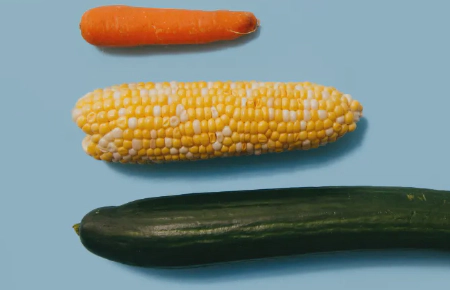Remember that time you “borrowed” WiFi from the coffee shop next door because your internet was down? Sure, it worked for checking email, but would you trust your neighbor’s teenage son with your business’s bank account? That’s essentially what many small businesses do every day with their wireless networks – leaving their digital doors wide open for anyone with a laptop and too much time on their hands.
The Convenience Trap
We get it. Wireless networks are convenient. They’re easy to set up, require minimal hardware, and let your employees work from anywhere in the office. Plus, your customers expect free WiFi while they wait. But here’s the uncomfortable truth: that convenience comes with a price tag that might just bankrupt your business.
Your WiFi Network: The Digital Welcome Mat
Think of your wireless network as the front door to your digital house. Now imagine that door is made of glass, located in a busy street, and the lock is optional. That’s essentially what an improperly secured WiFi network looks like to cybercriminals. Here’s what they see:
- A network named “OFFICE_NETWORK” broadcasting to the whole neighborhood
- Default passwords that haven’t been changed since installation
- Guest networks connected directly to business systems
- Employees accessing sensitive data over unsecured connections
- IoT devices happily chatting away on your main network
The “It Won’t Happen to Me” Fallacy
Small business owners often think they’re not worth targeting. But cybercriminals are like modern-day bank robbers – they don’t just hit the biggest banks anymore. They go after the easiest targets, and unsecured WiFi networks are like leaving your vault door open with a “Please Rob Me” sign.
Real Threats, Real Consequences
When your WiFi security is compromised, criminals can:
- Intercept sensitive customer data
- Access financial records and banking information
- Plant malware across your network
- Use your network for illegal activities
- Monitor all your business communications
- Access connected security cameras and IoT devices
And the worst part? You might not even know it’s happening until it’s too late.
The WiFi Security Checklist You Didn’t Know You Needed
1. Network Segregation is Your Friend
Just like you wouldn’t let delivery people wander through your accounting department, your guest WiFi shouldn’t have access to your business systems. Create separate networks for:
- Business operations
- Guest access
- IoT devices
- Point-of-sale systems
2. Encryption Isn’t Optional
If you’re still using WEP or WPA, you might as well post your network password on a billboard. WPA3 is the minimum standard for business networks in 2024. Period.
3. The Password Paradox
That clever WiFi password you’ve been using since 2019? It’s time for a change. Regular password updates aren’t just good practice – they’re essential for security. And please, stop sharing the password on a Post-it note at the reception desk.
4. Location, Location, Location
Your WiFi signal shouldn’t extend to the parking lot. Proper access point placement and signal strength management can prevent drive-by hacking attempts while maintaining coverage where you actually need it.
How Safe is Your Network? Time for a Reality Check
Here’s where things get serious. At NetworkGenix, we’ve seen businesses discover shocking vulnerabilities during our Cyber Threat Assessment Program. This free assessment isn’t just about checking WiFi signals – it’s a comprehensive evaluation of your network security, including:
- Detection of unauthorized access points and rogue devices
- Analysis of network traffic patterns and potential data leaks
- Identification of misconfigured wireless security settings
- Assessment of your current security measures’ effectiveness
Making the Right Choice for Your Business
The good news? You don’t have to choose between convenience and security. Modern network solutions offer both – when implemented correctly. Our team specializes in designing and implementing secure wireless networks that protect your business without sacrificing functionality.
Don’t Let Your WiFi Be Your Business’s Kryptonite
Your business WiFi network is like a digital handshake with every device that connects to it – and right now, you might be shaking hands with the digital equivalent of a pickpocket. While that coffee shop next door might advertise “free” WiFi, remember that in the world of cybersecurity, “free” often comes with hidden costs that no business insurance will cover.
Think of your WiFi network as your business’s digital front porch. You wouldn’t leave your front porch unlocked and unmonitored – especially if it had a direct connection to your safe, filing cabinets, and customer records. Ready to transform your digital front porch from an open house into a secure entrance? Let’s talk about getting your network assessed. Because in today’s world, the only “free” WiFi should be the kind you get at coffee shops – not the kind protecting your business’s future.